General Security Advice for All Web Hosting Account Owners
For your hosting account security and safety reason, we strongly advice all of our clients to follow the instruction below:
- Please ensure that your password phrase consist a combination of numbers and characters (e.g. MyNews2019*~!@) especially for the access to your Clients Area / Cpanel / Email / MySQL Database / Ftp restricted area. Failure to routinely change your password and make the password strong will make your account prone to security breach (hacking/malware injection) thus resulting to a hosting downtime for cleanup & maintenance purposes.
- Please ensure all your PC are installed with the latest Anti Virus definition updates on daily basis. Two best known Anti Virus software with high public ratings are Kasperksy Internet Security and Bitdefender Total Security
- Please ensure that you DO NOT SAVE your cPanel, hosting accounts and webmail password on your browser ‘ Remember password ' features. Latest news from browsers hacking vulnerabilities is due to a malware and keylogger that successfully infected your PC and retrieved such password list from your favorite browser.
- Please ensure that you DO NOT SAVE your hosting account information in your Hard Disk, USB thumb drives or in any digital format such as Text file (.txt), image files (.jpg, .gif etc.), and office files (.doc, .xls etc). It is advisable to print and write it down on a paper to avoid being harvested by the possible malware(s) on your system.
- Please ensure that before logging into your Cpanel or Webmail, you do not purposely installed or infected with any Keylogger application which spies and record everything that you have typed via keyboard strokes and deliver all the information to hackers automatically. If possible, please use any virtual keyboard available by either your pc manufacturer trusted parties or Microsoft Windows OS On-Screen Keyboard (OSK).
- Please ensure that for customers who installed any Open Source CMS applications such as Joomla, WordPress, OS Commerce etc. on their web hosting accounts that you are solely responsible to your application & module patches as well as any new security updates by subscribing or reading the latest news from these CMS providers. Additionally, be extra alert on any new update versions and carefully review any plugins / modules / components before installing them due to its code vulnerability and bugs. A simple tip is to logon to Cpanel and click on the Softaculous Application Installer and check whether is there any latest version of the installed script e.g. WordPress, Joomla, Prestashop etc. that are available for installation. To update, you just need to click the link as seen in the screenshot below:

- Finally, if happens that you have many login & passwords entries to various accounts, we recommend you to install LastPass tool which is available for both desktop and mobile app.
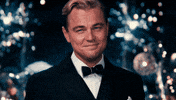
That's all you need to know folks!
Updated on: 12/02/2019
Thank you!
